In addition to selectors, you can now take advantage of additional capabilities on data forms by applying filters.
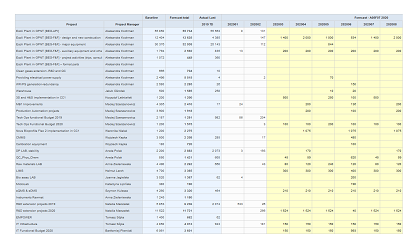
Filters are additional objects that can be added to Page sections on data forms.
The definition of a filter can be based on dimension elements or on a user-defined list.
Other filters, selectors and the layout of rows and columns can depend on the value selected in the filter.
Referencing the filter value is possible through the {filter: filterName} reference.
Example 1:
Dynamic comparison of 2 (or more) scenarios that we want to decide on the data form itself.
To do this, let’s add two filters based on the scenario dimension, e.g. F_SCENARIO_1 (S#SCENARIO.LEVEL0) and
F_SCENARIO_2 (S#SCENARIO.LEVEL0) and then insert references to the values selected in the filters in the first two columns and add the calculated difference.
Example 2:
Dynamically setting the range of years (or periods) to be displayed on the form.
To do this, let’s add two filters based on the YEAR dimension, e.g. F_YEAR_FROM (Y#YEAR.LEVEL0) and F_YEAR_TO (Y#YEAR.LEVEL0) and then insert references in the column to the values selected in the filters {filer: F_YEAR_FROM}:{filer: F_YEAR_TO} and we get a dynamic list of columns depending on the selected years.